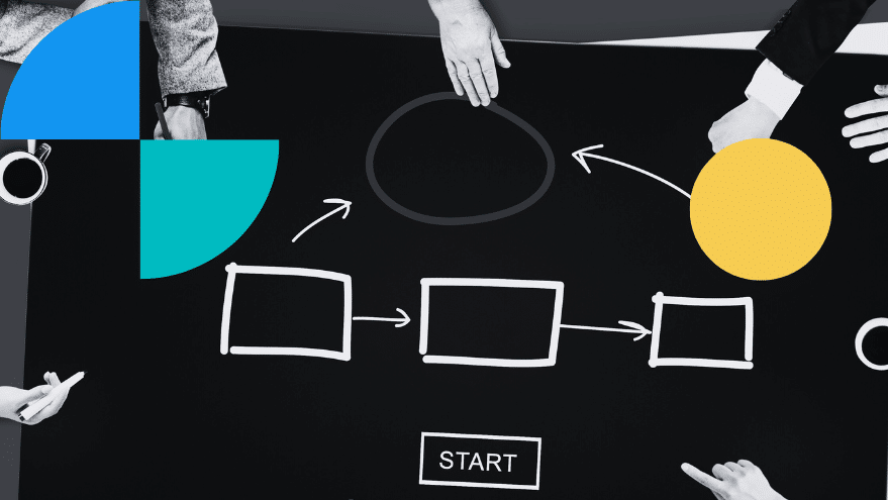A workflow is a graphical representation or model of a business process produced using workflow software.
The sequencing of tasks, and the interactions between internal and external parties involved and the IS, can be entirely fixed; this situation is referred to as a procedural (or linear) workflow. When a workflow is more dynamic, meaning it adapts to events and employee decisions, it is an ad-hoc workflow. In both cases, a workflow can be used to automate a process and/or align an application with actual business requirements.
Workflow and BPMN 2.0: on the road to automation
So that the various business functions and the IT department are speaking the same language, the BPMN (Business Process Model and Notation) standard is a standard very often used to model processes. It includes structured symbols, process diagrams, collaboration, conversation and choreography – it could be said to be the “score” for a process.
Since 2011, version 2 of the ISO/IEC 19510 standard has moved this language towards an XML-based data interchange format, enabling executable models to be converted into BPEL, designed to automate and implement application processes.
Most BPM packages have now adopted this standard for modelling and executing business processes.
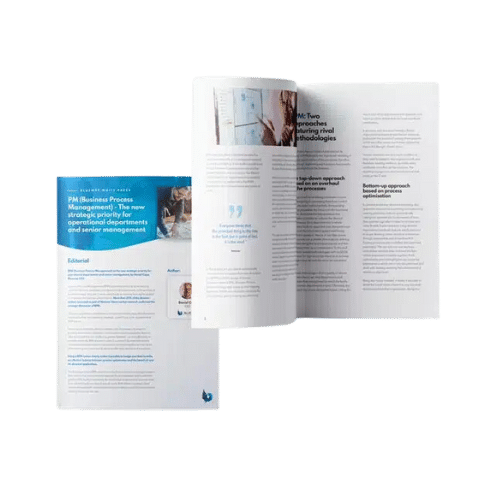
Download our white paper on Business Process Management
What does workflow software do?
Designing workflows using BPM software is the first step towards the automation of some processes within a business. Not only repetitive, low added-value tasks, but also “smart” task sequences that can now be processed using AI and machine learning with the concept of RPA.
Workflow automation links a process’ tasks, data and interchanges into a sequential order clearly defined by a set of business rules.
This orchestration serves to improve the approval circuit and the meeting of deadlines by ensuring all involved in a process have the information they need to perform their tasks properly. Thanks to the traceability of interchanges, managers can also measure performance and pinpoint any issues.
Workflows are very often managed “manually” in application code itself, making maintenance tricky. A workflow engine combined with a business rules engine consequently makes it possible to run, using executable BPEL for example, a process definition and interface it with applications or other workflow management systems. It then becomes possible to regularly optimise these processes and implement their workflows rapidly, and correctly.
What is the difference between a workflow engine and a business rules engine?
Workflow engines and business rules engines are both vital tools in the automation of complex processes, and are often confused. To keep matters simple, a workflow engine is a router used to execute various instances of the workflow either sequentially or conditionally (forked pathways) based on a set of business rules. The system can manage the definition of these rules when they are straightforward and relatively few in number, e.g. Boolean operators, data fields in a process, values entered and so on.
When routing is more complicated, the workflow engine can be connected to a business rules engine able to handle a larger number of more involved or changeable business rules, entered in natural language. The workflow engine could be considered as the pilot and the business rules engine as air traffic control.
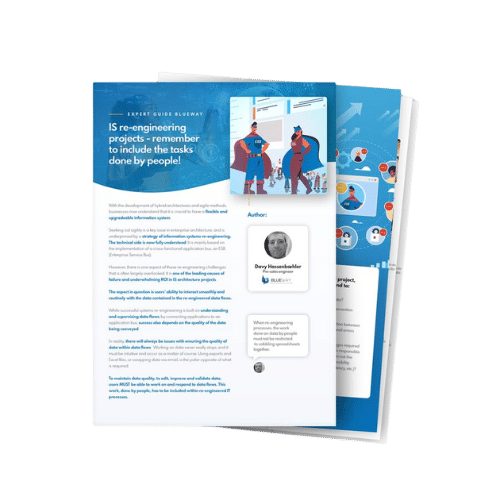
Download our expert view on architecture re-engineering.
Making workflow software fully part of the IS: an important factor
Examining a technical or hybrid process entails an analysis of a great number of functionalities, methods, applications and departments in a business.
This is why, from process modelling to execution, it is vital to ensure that the workflow solution used really is part of the IS. It is crucial to confirm that your package provides interoperability and data normalisation, and comes with technical connectors (Web services, databases, text & XML files, LDAP, email, etc.) and functional connectors (to ERP, CRM, SCM and other applications) reducing development and integration times.
The functional architecture needs to be built around an ESB if this is to be achieved. The application bus will route data interchanges and ensure the persistence of messages exchanged.
How to choose a workflow package
While one package is much like another in terms of look-and-feel, good workflow software must include the following functionalities to effectively automate your processes at a reasonable cost:
- A workflow design studio including hybrid process modelling or creation tools (user interface) that apply the BPMN 2.0 standard
- WYSIWYG for mouse-controlled building of data input screens, forms, the user interface generally, CSS portals, etc.
- Simulation tools allowing fine-tuning, testing, de-bugging, etc.
- BPM accelerator modules (CEP, BAM, MDM, Mash-up, BRMS, etc.)
- Flow orchestration and automation functions using RPA
- Dynamic routing functions together with processing supervision: alert handling (emails, text messages), delegation management (roles and responsibilities) and traceability
- A collaborative scheduling portal for all involved: visibility over the work they need to do or finish off, plus a view of the KPIs
- Organisational reference base: process documentation, procedures, organisational memos, operating instructions, notices, etc.

Want to discuss Business Process Management with an expert?